I spent time this week mostly making improvements to the memory stage. I also creating a “background noise” component that can add some light background noise (similar to a particle effect generator), but the main work was in getting the Memory Stage improvements pushed through. There are some simple animations for which tile is correct and which isn’t. It still needs a lot more touch up to be truly ready, but it’s just a little nicer now. I’ve gotta get that Speed Stage up and running!
Category: Kanapuro
Speed Game
It’s still in progress, but my latest work has been on the “Speed” minigame. Of the minigames currently available, this is the most like a traditional game – you dodge tiles, get powerups, and lose the game by losing all your lives.
The design for this game has changed fairly drastically from it’s first vision. Originally, the tiles fell from the ceiling, and then raised back up if you were in a safe space. The number of columns was fixed, and there were never more tiles than the number of columns, so there was a fixed number of game tiles as well. There was also no reason for the question tile to follow the game tiles down as only one question was visible at a time.
There were a few issues with this design:
- Difficult to measure progress
Because the tiles are moving and the player is stationary, the only progression value was how many rounds the player had survived (or time survived). - Player can’t prepare for other tiles
Only one set of tiles was visible on the screen. - Fixed columns limits flexibility
This is obvious, but having a fixed number of columns makes it more difficult to adjust the game difficulty. - How do you collect powerups?
Because there’s only a single instant where you need to be in the correct place and the rest of the time everything is stationary, I couldn’t find an intuitive way to collect a powerup.
To solve these problems, I ended up making one fundamental change – the tiles are slowly moving toward you, rather than dropping in an instant.
Due to this change, I was able to:
- Show progress as “distance traveled”, since the moving tiles create the feeling that the player is moving through space
- Show multiple set of tiles at once
- Place powerups between sets of tiles as a challenge for the player to collect
- More clearly express the “moment of impact” – move before the tiles hit you!
I also removed the fixed number of columns and added the idea that you have a fixed number of lives. I rotated the screen by 90 degrees as most viewing devices are wider than they are tall.
Design and coding for the speed game are still in progress, but it’s currently the most fun you’ll have in Kanapuro! It’s also still a very effective way to study; more effective than traditional flashcards since you still get a guided experience.
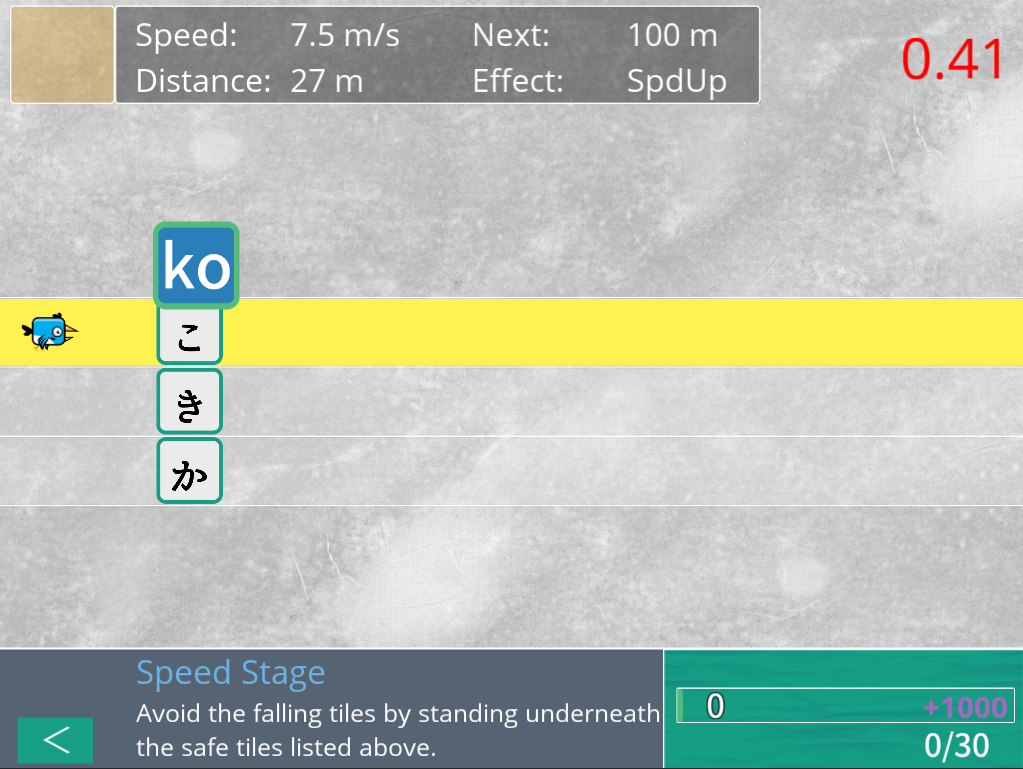
Introduction to Kanapuro
Kanapuro is focused on assisting Japanese students in mastering the alphabet through fun, focused learning activities. Try out the alpha version now at www.twinsparks.com/kanapuro/index.html.
Memorizing the Japanese “alphabets” is one of the first steps in most paths to becoming a Japanese language speaker. It takes many, many hours of repetition to drill each character into your mind so that you can read and write it with ease.
For years, students have generally used flashcards to practice recognition, and repeated drawing to master writing. Kanapuro attempts to improve on this process in two ways:
- Targeted Learning: Flashcards tend to be random, and so you will often repeat characters you have already mastered. Kanapuro uses a complex algorithm to determine which characters will be the most useful for you to work on – whether it’s reinforcing the newest characters or reviewing characters we’ve looked at in the past.
- Enjoyable mini-games instead of rote repetition: Rather than hours of just repeating flashcards, Kanapuro offers a multitude of options to keep learning more fresh and interesting. Each game offers a unique challenge that encourages learning but forces your brain to work in a new way – similar to cross training. This will actually speed up the learning process – so you’ll learn faster and have fun while learning.
For the writing mini-games, Kanapuro is just a simple whiteboard to practice on – but you can still take advantage of the targeted learning system so you are directed towards characters you need the most practice on.
Over the next few posts, I’ll introduce a few of the mini-games and activities in Kanapuro to assist the learning process. Until then, ganbatte mina!
